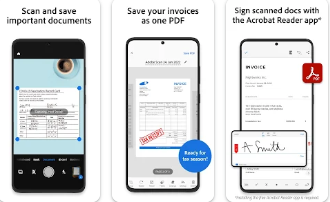Adobe Scan is an app from adobe for document and business card scans which has OCR (Optical Character Recognition) feature.
Abode scan app comes under the category of business in Google play store. The app is developed by Adobe and it requires an android device. The app is last updated on 28th October 2019. The current version of the app varies with the device and it has already got 10,000,000+ installs. The size of the app also varies with the device. The app can be used by individuals aged 3 and above. The app has been reviewed by 364,200 users and has got an excellent 4.7 rating in Google play store.
Adobe scan is a free app from Adobe with OCR technology integrated to instantly recognize printed text and handwriting. This mobile document scanner app can be used to turn anything into an adobe PDF. The contents of the PDF and photo scan can be reused. Receipts, notes, documents, photos, business cards, whiteboards etc can be scanned by using this app.
Any documents become scannable and the quick PDF scanner can create a photo or PDF scan.
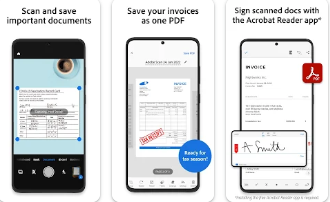
Key features
This mobile app can capture docs, books, text receipts and more. The user can scan anything with precision. Advanced image technology automatically detects the document for borders, sharpens scanned content and recognizes text. It enhances scans with the help of scanning and editing app. The user can touch up photo scans and documents from the camera roll. Whether it is a PDF or a photo the user can preview, reorder, crop, rotate and adjust colour.
The adobe PDF scanner is an easy and powerful tool to use as a business card scanner.
Anything, anytime and anywhere is the best description for the app. It can capture forms, tax receipts, notes and business cards. This mobile app can be used as a library books scanner or business receipt scanner. It even lets to scan multi page documents and save with a single tap.
The adobe scan to PDF scanner makes any content reusable.
The app removes and edits imperfections, erases stains, marks, creases and even hand writings.
This powerful app quickly finds documents and receipts in the phone and turns them into PDF scans. The automatic OCR turns text into contents which can be edited, resized and reused.
The business card scanner app is used to extract the details given in the business card. It can be quickly added to and organized in the contacts of the device. No typing is needed to add the business card details.
Other Features
Each PDF is scanned into Adobe document cloud for instant access and sharing. Even lengthy legal documents become editable and manageable with the adobe scan app. It lets the user select, search and copy text.
The user can also open a PDF scan in Acrobat Reader to highlight key sections and add comments to the document.
The adobe scan document scanning app connects the user to the world’s best document services that let them do even more with their PDFs.