We all are living in a busy world, – tech world. No extra time to spend on any unwanted situations. Even we get many more spam calls and text messages which interfere our mood and steal priceless time in daily life which we want to avoid. If you are one of them, give a try on AntiNuisance application to block unwanted spam calls and text messages. This application is developed by Kite Techs and launched on 24 December 2014. As it got lot of appreciations, many updates with in app purchases also released. The latest update was on 27 May 2020 with version 2.54.5. Application is about 7MB in size and rated 4.2 with 49 K reviews. Still now one million and more times downloaded from the Playstore.
AntiNuisance call blocker and sms blocker helps to block calls and messages very easily using blacklisting. Lot more options are there to block calls and messages. Scheduled blocking can be also done by pre setting option, which can be according to time. Also blocks calls and messages from private numbers.
Option for whitelisting helps to sort important contacts from the list. Create profiles with different set of numbers to be blocked for calls and messages. This allow to give call only or text only option for certain contact. As privacy and time matters, its very useful to save valuable time. Control the call block mode of the application. There has three options for the call block mode, hang up a call, answer call mode and mute the ring of the incoming call.
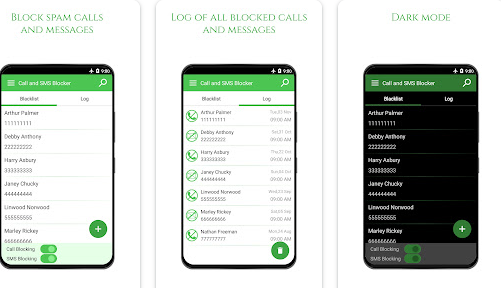
Call or message blocking can sort under area codes, prefixes and suffixes. By using keywords, spam messages can be blocked efficiently. Messages from unknown numbers also can be opted for block. For certain softwares like Lollipop and KitKat, application offer MMS blocking facility but have to set as default messaging application . ‘Do not disturb’ (dnd) mode can be enabled for blocking purpose. Application comes with multi sim support.
Application is supported in android phones with version 14 and above. Application access permission to initiate a phone call without going through the Dialer – user interface for the user to confirm the call, read only access to phone state, receive SMS messages, write to external storage, read the user’s call log, read the user’s contacts data, read SMS messages, prevent processor from sleeping or screen from dimming, access to the vibrator, open network sockets, access information about networks, send SMS messages, monitor incoming MMS messages, change network connectivity state, answer an incoming phone call, access information about Wi-Fi networks
Customers can write to the developer on this web address., http://www.litewhite.org/antinuisance #support as topic.