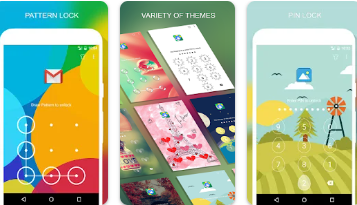AppLock Master is an application that helps to lock apps in a device with pin, pattern or finger print.
AppLock Master app comes under the category of tools in the Google play store. The app is developed by AMMY Entertainment and it requires an android device. The app is last updated on 20th November 2019. The current version of the app also varies with device and it has got 1,000,000+ installs in the play store. The size of the app varies with the device used. The app can be used by individuals aged 3 and above. The app has been reviewed by 19,989 users and it has got 4.2 rating in Google play store.
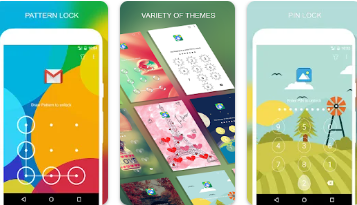
This is an application that ensures security of the device by locking various apps installed in the phone with pin, pattern of finger print of the user and it takes the photo of the person who tries to unlock the device.
Key Features of the app
Random keyboard
Time password
Show password transformation
Invisible pattern
Pattern size
Lock incoming calls, recent tasks, switch lock (Wi-Fi, Bluetooth) install/uninstall and 3rd party apps.
Temporary unlock system
Delay lock at time
Lock the app at the time of device screen off
Single password to unlock all apps
Cover (disguise the app lock screen to prevent from breaking into password. Fake fingerprint scanner and fake force close dialogue will hide the real lock screen)
Lock screen orientation (system settings, auto-rotate, portrait, landscape)
Hide AppLock Master icon
Intruder selfie
Theme, background
Animation lock screen
How to open AppLock Master after hide AppLock Master icon
It can be used by any of the following 3 ways:-
- Open phone application and dial ##12345. This is the default dial code of the AppLock Master.
- Visit the web http://vnnewsolutions.com/protocol/ammyentertaiment/applock/support/applock_master_open.php
- Drag out widget icon of AppLock Master and click on.
How to uninstall AppLock?
After the uninstall prevention option of the app is turned on nobody can uninstall the app without password. If the user wants to uninstall the app he has to turn off the uninstall prevention button first.
How to use time PIN?
Device’s time will combine with the PIN at the end. For example if the time is 19:02 1902 will be the PIN ( is the original PIN set by the user)
AppLock uses the device administrator permission in order to prevent AppLock from being uninstalled.
Drawbacks of the app
The finger print app lock works only with Samsung phones.
Users have detected many bugs such as the app not working every time which creates security issues.
But it is still recommended as one of the best privacy protector app which is light, simple and ads free. It supports hide photos and videos from SD card also. It gives protection and security in extraordinary ways. It protects the applications which the users use on a daily basis such as messages, emails, Facebook chats, incoming calls and contacts. It is a very fast and light app. It only takes up only 40% phone memory compared to other similar apps.