Canva is a graphic design application that allows users to create professional-looking designs for various purposes, such as social media posts, flyers, posters, and more. The Canva app for Android devices offers the same features as the web version, but with the added convenience of being able to design on-the-go.
The app has a user-friendly interface that makes it easy for users of all skill levels to create designs. It offers a wide variety of templates to choose from, including ones for social media posts, flyers, invitations, and more. Users can also start with a blank canvas and add their own elements, such as text, photos, and shapes.
One of the standout features of Canva is its vast library of design elements, including over 1 million photographs, illustrations, and icons. These elements can be easily added to designs and customized to fit the user’s needs. Additionally, Canva’s colour palette tool allows users to easily match colours across different elements in their designs.
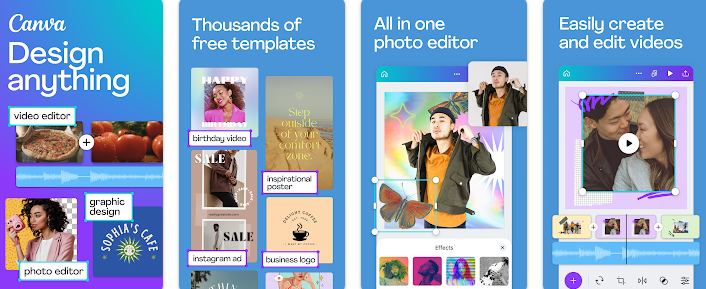
Canva also offers a variety of text tools, including the ability to add and edit text, change font styles and sizes, and add effects such as drop shadows and outlines. Users can also add and edit shapes, including rectangles, circles, and lines. And users can also add and edit photos with the app.
Users can also collaborate with others on designs in real-time, making it easy to work on projects with team members or clients. Additionally, designs can be saved in the cloud, allowing users to access them from any device.
Overall, the Canva app for Android is a powerful tool for creating professional-looking designs on-the-go. Its user-friendly interface, vast library of design elements, and real-time collaboration capabilities make it a great option for both personal and professional use.