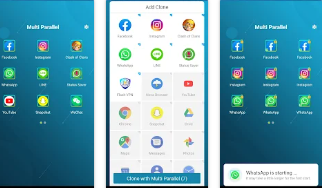Multi Parallel is an app to keep unlimited multiple accounts for WhatsApp, Messenger, Facebook, Line, Instagram and such social apps and games. It enables to manage multiple social accounts and switch fast between them.
Multi Parallel app comes under the category tools in the Google play store. The app requires an android device of 4.1 and up. The app is developed by Winterfell Applab – Clone App & Status Downloader. It is last updated on 19th November 2019. The current version of the app is 1.3.06.1013 and it has got 1,000,000+ installs in the play store. The size of the app is 6.8M.The app can be used by individuals aged 3 and above. The app has been reviewed by 21,049 users and it has got 4.5 rating in Google play store. The app has got interactive elements and enables in-app purchase. The products can be purchased at the rate of 300 rupees per item.
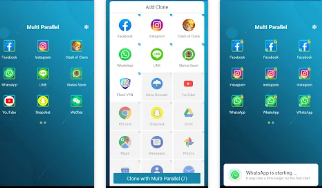
Multi Parallel app gets users out of the trouble of managing multiple accounts. With this app users can easily use a single phone to log in multiple accounts and keep them all online at the same time. It is a fun app which enables to play games with different roles or multiple accounts. It helps to create as many accounts as user wants, customize them with different names and icons and protects them with Privacy Locker.
Key features of the app
The app helps to log into multiple messaging, games and social apps.
It customizes different accounts with different names and icons.The app has got Privacy Locker to protect the cloned apps.Users are enabled to switch between multiple accounts quickly just by one tap.
The app is light weight, clean and it consumes low power and it is memory efficient.The app has got lite mode for best power and memory efficiency.The app helps to maintain a balance between the personal and profession life easily with multiple accounts. Double game accounts make the fun doubled. The app has got the data of original and cloned separate.
Developers of the app has given extra care to the security feature of the app by keeping Privacy Locker. Users can either choose to lock the main app Multi Parallel or the specific clones.
Multiple accounts run simultaneously and switching between is made simplified.The app creates icons and clone tags for easy handling.
Things to keep in mind
Multi Parallel app on its own requires some permissions and it needs to apply many permissions in advance for the clone apps. Users have to take care to grant permissions in order to avoid crashes and mis-functions when running the clone.
Multi Parallel app by itself does not consume much of memory, battery or data but the apps running inside will consume it.
Users have to add Multi Parallel to their white list in their system notification settings.
Users complain about too many ad pop ups coming on the way which becomes annoying at times.
Multi Parallel is a user friendly app and it will not collect any personal information.