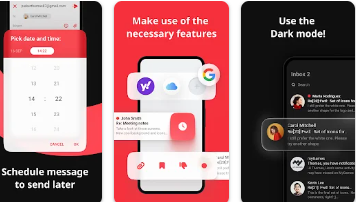myMail app manages all the email accounts at once. myMail email client supports all major email providers such as Hotmail, Gmail, Yahoo, Outlook, AOL, iCloud, Live, Exchange or GMX and other IMAP or POP3-enabled mail box
myMail app comes under the category of communication in the Google play store. The app is developed by My.com.B.V and it requires an android device. The app is last updated on 18th November 2019. The current version of the app varies with device and it has got 10,000,000+ installs in the play store. The size of the app also varies with the device. The app can be used by individuals aged 3 and above. The app has been reviewed by 352,643 users and it has got 4.4 rating in Google play store. The app has got interactive elements and users can interact.
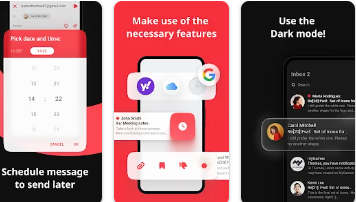
myMail is an app that makes communication fast, light and mobile friendly. It keeps all the emails securely in one place. The app allows to preview, read, reply and forward messages as well as to add and view attachments.
myMail app supports all the popular email services which includes:-
Google mail (Gmail, Google apps for business and education)
Microsoft (Hotmail, MSN mail, MS Outlook, Office 364 and Live)
Yahoo mail (previously ymail)
AOL (Alto)
GMX
Mail.com
Apple (iCloud, me.com, mac.com)
My Mail mobile email (my.com)
myMail has got the functionality to automatically set up IMAP, POP and SMTP settings for most of the host domains and includes support for the majority of corporate email servers such as Lotus Notes and Microsoft Exchange where IMAP and SMTP are enabled.
GMX
Mail.com
Apple (iCloud, me.com, mac.com)
My Mail mobile email (my.com)
myMail has got the functionality to automatically set up IMAP, POP and SMTP settings for most of the host domains and includes support for the majority of corporate email servers such as Lotus Notes and Microsoft Exchange where IMAP and SMTP are enabled.
Key features of the app
Real time push notifications for the mail account which can be customized to better fit the work-life balance.
The app enables to navigate easily through the inbox with menu icons and contact avatars as part of the conversation.
Search through local and server contacts (Gmail, MSN Hotmail, Outlook and Live) with search suggestions as users type.
Browse files directly from the mail app to include as attachments
Create a unique email signature
It organizes the mailbox by flagging, moving to spam or deleting the messages.
The app helps to filter by unread email, flagged or emails with attachments.
It has got clear layout and design
It supports ActiveSync protocol.
Users can view the entire email conversation threads in one screen.
Add, delete, manage and label folders are available
Users can create filters to organize messages by sender.
Security features – myMail is a free app which is optimized for smartphones and tablets and the app has kept email security as its priority. The app does not request for user’s credentials instead access to user’s data is required directly from Microsoft and Google websites which ensures a secure email log in. The app uses OAuth authentication to sign in to Gmail, Hotmail and Outlook accounts.
The app has got neat and simple designs and user interface. It allows to have many email addresses at one place. The ads do not pop up to the page but remains at the bottom.
Drawbacks of the app
The app is missing the option to schedule sending mails at specific date and time.
There is no dark mode available for the app.