Screenshot Easy app lets to take screenshots on the tablets, phones or other android devices in an easy way. The screen recorder allows to capture a video which can be shared easily with friends. The scrolling screenshot functionality allows to capture full screen scroll pages. Website screenshot captures a full size webpage in high quality.
Screenshot Easy application comes under the category of tools in Google play store. The app is developed by Ice Cold Apps and it requires an android device of 4.1 and up. The app is last updated on 5th October 2019. The current version of the app is 3.1.16 and it has got 10,000,000+ installs in the play store. The size of the app is 7.0M. The app can be used by individuals aged 3 and above. The app has been reviewed by 456,539 users and it has got 4.4 rating in Google play store.
Screenshot easy app is not only easy to capture screenshots but also edit, view and share directly. Capturing screenshots normally involved pressing two buttons on the android device, usually the volume down and power button.
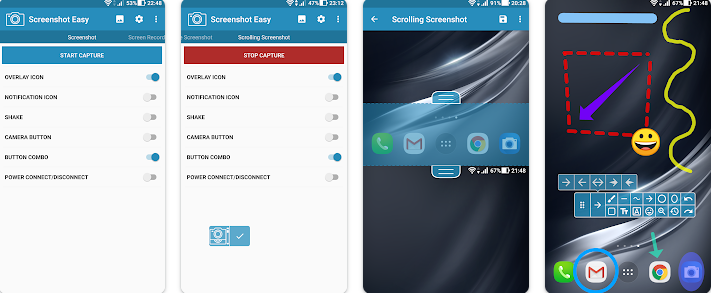
Features of the app
- Scroll capture
- Image editor
- Drawing
- Layers
- Emoticons
- Text
- Transparency
- Website screenshot – full size
- Screen recorder
- Encoder (MP4)
- Framerate
- Bitrate
- Audio
- Crop (rotate, aspect ratio, shape)
- Customize
- Join: images/videos
- Trim: video
- ZIP
- Viewer (photo/video)
- Delay
- Image format (JPG, PNG, WEBP)
- Quick settings style
- Folders
- File manager
- Shortcut
- No root required and more1
- Use the subfolders option to customize the screen captures. For example prevent Instagram screenshots mixing with Facebook captures. This way users can create separate folders for their favourite app, site or game video and no need to use a file manager.
- Screen capture
The app can capture screenshots, screen records, website screenshot and scrolling screenshot.
Depending on the device the following triggers can be used:-
Hold power button and volume-down button for 2 seconds
Hold power button and home button for 2 seconds
Overlay icon
Hidden overlay area
Notification icon click
Shake
Camera hardware button
Custom shortcut
Widget
Locale, tasker plugin support
Power connect/disconnect
This screenshot app will capture screens on android 4.0 and higher, devices with root and some not rooted devices. Some devices are not able to capture secure pages like banking apps or YouTube protected contents. No malware or spyware detected for the app. It is a free and handy app which is being loved by many users.