Solo locker is a beautiful product under the SOLOX product matrix. The DIY product locker has been changed to solo locker now. It is the world’s first DIY screen locker allowing the user to lock the phone with photos.
Solo locker application comes under the category of tools in Google play store. The app is developed by newborntown and it requires an android device of 4.2 and up. The app is last updated on 3rd July 2019. The current version of the app is 6.1.8.6 and it has got 10,000,000+ installs in the play store. The size of the app is 6.8M. The app can be used by individuals aged 3 and above. The app has been reviewed by 473,536 users and it has got 4.3 rating in Google play store. The app allows in-app purchases of products ranging from 65 rupees to 338.39 rupees per item.
Solo locker (DIY locker) adds fun and personality to the unlocking patterns. It provides with spectacular wall papers and lock screen themes with unique unlocking styles as well as application short cuts that makes the phone easy to use. Users can set their favourite heroes as lock screen making the cell locker look different.
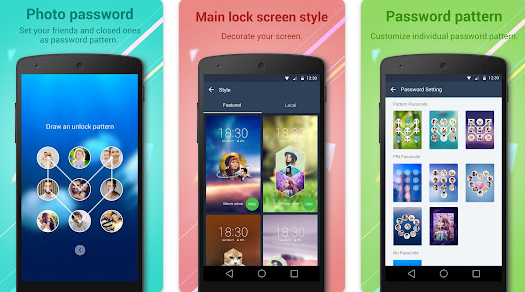
Highlights of the app
Photo passcode – Users can keep a photo as the phone’s passcode.
Pattern passcode – Cute and cool cartoon pictures can be put as passcode.
Passcode style – Users can customize their own passcode interface.
Widgets offered – Notifier, music player and app quick start
Beautiful wall papers – The app has got more selections of wall papers.
Functions
Widgets – lock screen widgets including date and time, quotes, timing and count down.
Wall papers – users can set wall papers from their gallery and camera. Easily choose unlock background and manage wall papers.
Music – automatically search music files and sort playlists.
App shortcuts – quick access to frequent apps on the right of the lock screen.
Lite – saves battery and storage.
Things to keep in mind
Disable the system lock screen in case if the phone has to be unlocked twice.
Set up security question and back up code.
In order to ensure smooth functioning add Solo Locker to the white list of the clean applications.
The app can function only in android 4.0 and above.
Restart the phone before using Solo Locker.
Solo Locker is a customized app that lets the user to have a completely different look of the android screen lock. It replaces the classic dots the users have to draw over with any photo of their choice.
How to use the app
Choose the picture that will replace the normal dots, and another picture that will replace the dots when they are pressed down. It is very simple as that. After doing this set it as the default lock screen.
Dots can be replaced with fruits, Halloween pumpkins etc. The app gives a fresh and fun look to the old boring android lock screen. It is an excellent customized app that works in a simple way offering really good results.