USB Backup application helps users to take back-up of their phones, import or export of phone contents like images, video, audio or documents on a USB device which is connected via an OTG cable.
USB Backup app comes under the category of tools in the Google play store. The app is developed by Samsung R&D Institute, Noida, India and it requires an android device. The app is last updated on 10th November 2019. The current version of the app varies with the device and it has got 50,000,000+ installs in the play store. T
The size of the app also varies with the device. The app can be used by individuals aged 3 and above. The app has been reviewed by only 503 users but still it has got 4.5 rating in Google play store. This application mitigates worries about privacy issues and data cost incurred on each back up in cloud storage.
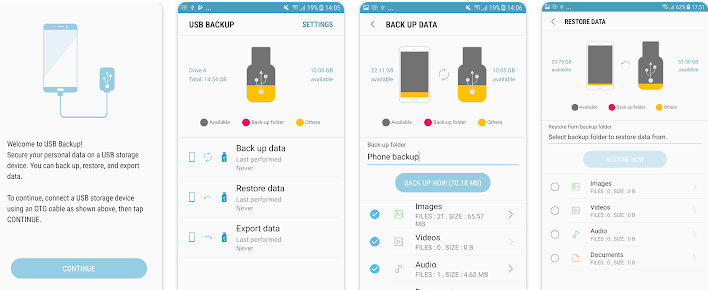
Turn ON/OFF settings for features
Auto back up on such that next time when a familiar USB gets connected via OTG cable back up will start automatically without user intervention.
Notification ON when more than one month has passed since the last back up.
Notification ON prompts to back up the device when the available space in the internal storage is too low.
USB back up allows the users to create profile in TV and mobile so that whenever the user comes into proximity of TV incremental data such as images and videos will be backed up.
Features of the app
It is fast and easy to download app
No privacy issues
Users can backup their device whenever they observe a threat
It is possible to do import or export of images, videos, audios or documents
Automatic backup facility enabled
Give notification to the user when the storage space becomes low.
User get reminded if the backup is not done for a month
User friendly and hassle free to solve the backup issues of the user.
Drawbacks of the app
The app has got too many ads coming in between which is annoying the users.
OTG is not working with Samsung J8
Not supporting C9pro Samsung