Solid Explorer File Manager is an application categorized under “Productivity” in the Google play store. This application is developed by NeatBytes and has content applicable to individuals aged 3+. It is compatible with android version 4.1 and above and was recently updated on June 8, 2020. The current version of the app is 2.7.18 and the size of the application is 16MB. It is available in Google Play and is completely free to use. This application has more than 5,000,000 installs and has been reviewed by more than 100,000 users giving it a 4.4 rating in the Google play store.
Storage is something that we give a lot of priority to when it comes to smartphones. Now the penetration of the internet the ability to collect and store information online is something that is being used by almost everyone that has a smartphone today. With the shift from physical storage to cloud store there is an increasing demand for great cloud explorer managers also. storing information online comes with its own risk. When information is online it is accessible to everyone. The other person just needs to know that to use and the know-how and that stored information can be leaked in no time. This increased risk for getting information leaked is one major problem that is causing people to use physical hard disks rather than cloud to store information.
Solid Explorer File Manager is an application that addresses this issue in a very serious way. Solid explorer ensures that your data is safe and secure as long as you use the application. Solid explorer is an amazing file explorer with a sleek, modern finish. Solid Explorer is one of the better-looking file and cloud manager with two independent panels. The multi panel is truly amazing and it provides a lot of utility while using this app. Users can seamlessly do operations that usually take a longer time to complete Solid Explorer is the only fully featured file manager with Material Design in the Play Store. Apart from the ability to manage files in almost every location, it also gives you many customization options, such as themes, icon sets and colour schemes. You can freely adjust the interface to match your taste.
Solid explorer is great when it comes to managing cloud files. It provides a wide support for a wide range of cloud storage devices such as Dropbox, Box, Google Drive, OneDrive, Mega and Owncloud. This file manager can also connect to your Windows PC and many remote servers working with FTP, SFTP and WebDav. Users also have the ability to create or extract most commonly used archive formats, such as ZIP, RAR and 7ZIP.
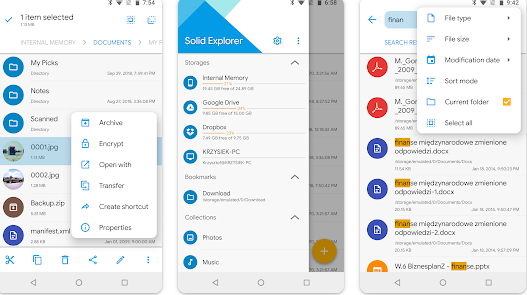
The solid file explorer is great for viewing any sort of media that might be in your phone. It supports almost all media formats and it has the ability to arrange all the media files in one place for easy use. The app allows users to play media from various cloud storage platforms. Users can even cast such media using chrome cast.